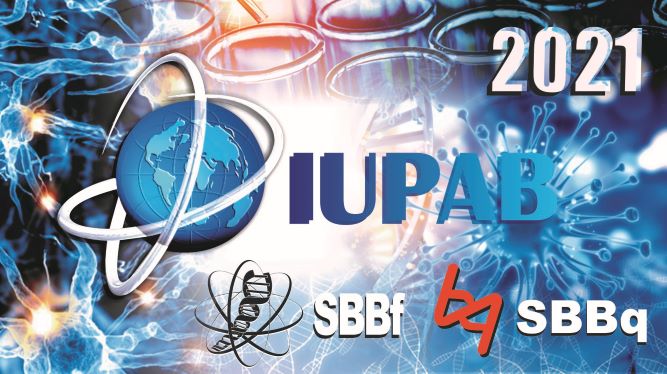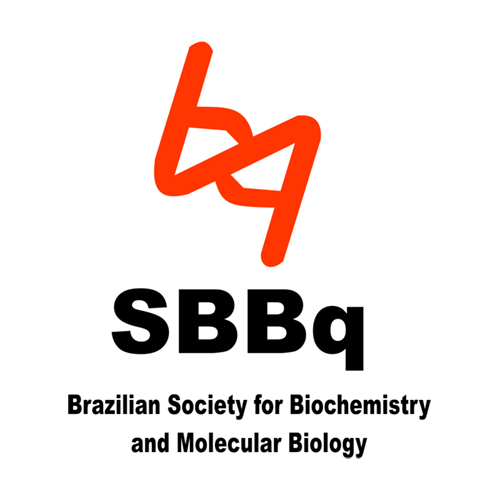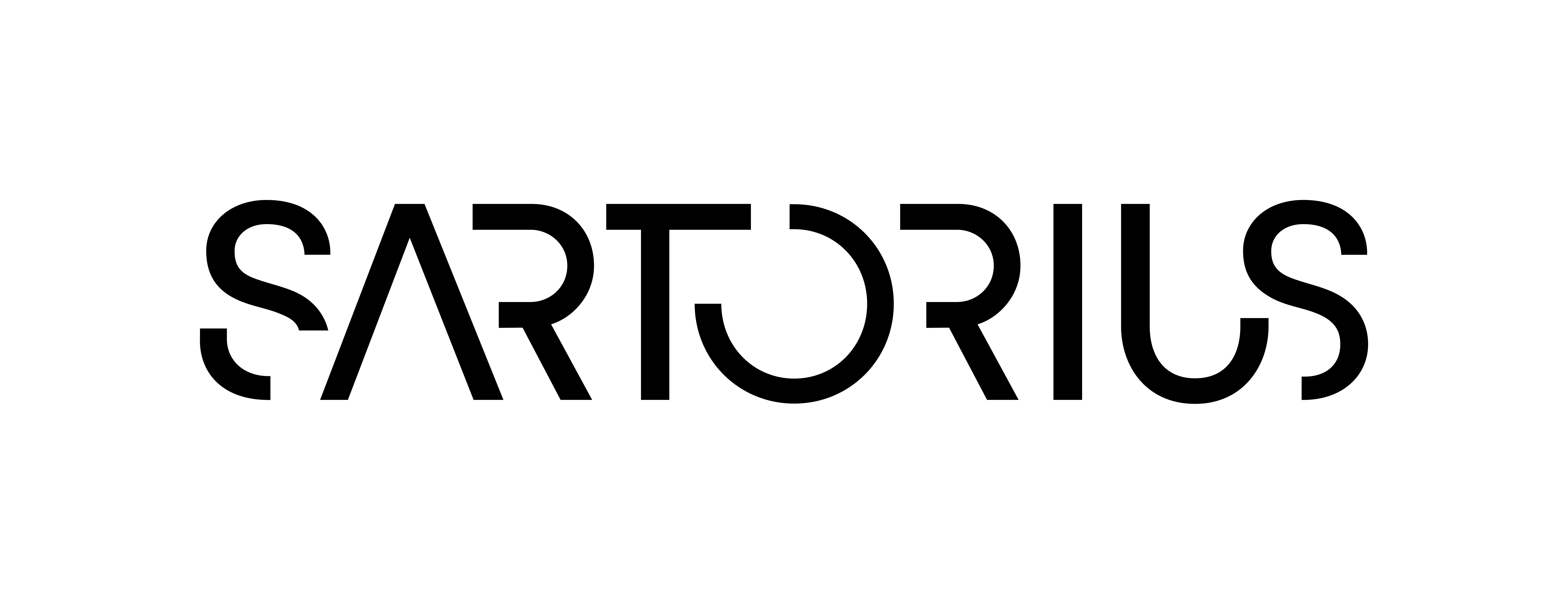Dear Speakers
As you have already been informed, the 20th IUPAB will be held from 4th to 8th of October of 2021 in the virtual format, through Mitte Platform.
The presentations should be pre-recorded to be automatically delivered during the Conference. Participants will be able to interact and ask questions to you during the symposia/lecture through the Mitte platform, using the chat tool. Please, begin your slides by presenting your name, affiliation and the title of your presentation and keep in mind that all content of your presentation must be in English.
Video presentation
For preparing the video, we recommend that you show your slides presentation using a program to record your screen, while you film yourself speaking to the camera, as in the example below:
The video file must follow these specifications:
Video format options
.MP4
For Symposium: Maximum duration: 20-25minutes
For Keynote lectures: 50-55 minutes
For Oral presentation from abstract submitted: 10-13 minutes
Resolution: 1280×720 (HD) – 720p – 16:9 Standard Aspect Ratio
To record your video presentation, we recommend that you use the software that you are accustomed to operate alone. It follows below a list of possible software that you can use (not mandatory):
Loom: Free software available for download, allows you to record your screen, showing your slides presentation, and simultaneously film yourself on a small screen, so that spectators can see you while you speak.
To download Loom, please visit: loom.com
For more information on how to use Loom, please visit: youtu.be/BFSoIKrtGtY
Zoom: Free software available for download, used mostly for videoconferences, also allows you to share your screen, showing your slides presentations, and record the meeting. That way, you can create a video file showing your slides presentation, and simultaneously film yourself on a small screen, so that spectators can see you while you speak.
To download Zoom, please visit: zoom.us/download
For more information on how to use Zoom for recording videos, please visit: youtu.be/WmMSXOQVQs4
Microsoft PowerPoint 365: Paid software, allows you to record your slides presentation and simultaneously film yourself on a small screen.
Important: Only the Microsoft PowerPoint 365 version allows you to film yourself while speaking: Keynote and other PowerPoint versions only allow you to record your voice. This format of presentation will not be accepted.
For more information on how to use PowerPoint 365 to record presentations, please visit: youtu.be/D8JV3w4TOVw
Important information for video recording
- Write a small script: you can write down exactly what you are going to say, or just some topics to guide your presentation.
- Record the image horizontally.
- If you have earphones with microphones, use them.
- Pay attention to the scenario: select what objects will be around you in the shot.
- Avoid wearing tank tops, sportswear or patterned shirts.
- Try recording during the most silent hours in the day. Close doors and windows in the room that you will use for recording.
- Position yourself in favor of a light source, for instance, facing a window. Avoid framing light sources, such as light bulbs or windows.
- Rear-facing cameras usually have better resolution and quality than front-facing cameras on smartphones.
- If you use your smartphone to record, avoid holding it with your hands while recording: try to place it on a steady surface, preferentially at the same height as your chest.
Editing your video
In case you decide to use your smartphone to record your image, you may need a video editing software to build a video that also shows your slides presentation on screen. Also, if you want to change just a detail on your presentation, without having to record it all over again, an editing software may be useful.
Some recommended free or freemium software for video editing are the following:
Shotcut (shotcut.org/download)
DaVinci Resolve (blackmagicdesign.com/br/products/davinciresolve)
Submitting your video files
The video presentation must be submitted to the email datashowbrasil@gmail.com , using WeTransfer (wetransfer.com), a free service that allows you to send large files through email.
You must send the actual video file using WeTransfer, and not just a cloud service or YouTube URL.
Submission deadline: September 5th, 2021
Important: While sending your video, you agree that your image, voice and slides presentations can be used in communication and advertising pieces by BBEST-Biofuture and/or our sponsors.
For more information on how to use WeTransfer, please visit: wetransfer.zendesk.com/hc/en-us
Compliance with good scientific practices
During the preparation of your slides and your video presentation, make sure to follow the ethical rules and only publish content that you have permission to. The São Paulo Research Foundation has released an excellent source of information about ethics and good practices in science that should be complied by all participants. We strongly encourage you to read and to follow the recommendations described in the document available through this URL:
fapesp.br/boaspraticas/FAPESP-Code_of_Good_Scientific_Practice_2014.pdf